|
|
Our current sites include work in VRChat, Sansar, and our primary platform FrameVR.
Altspace and other platforms are being explored.
If you are a vendor or working in a different platform, I'd like to hear from you.
Every platform has unique strengths, weaknesses, and blind spots.
We grow stronger as we look beyond our technical boundaries.*
FrameVR is a WebGL technology created by Virabela. It's free, highly accessible, and uniquely powerful.
It's novice orientated, easy to use, and great for individual classes, presentations, and quick prototypes.
Despite being a bit limited and occassionally akward, its a good starting point for people wanting to be hands-on.
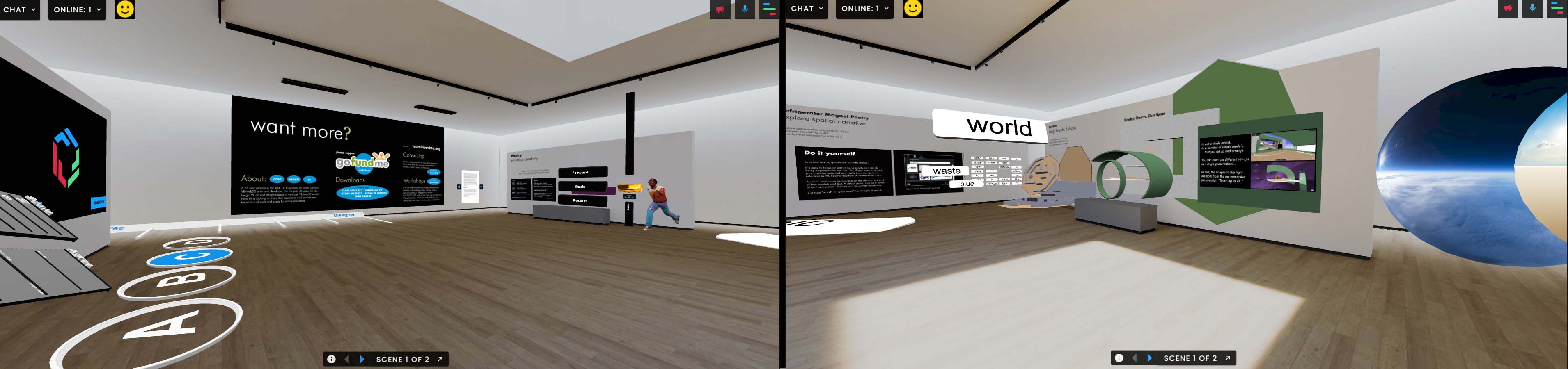 |
Storefront | Poetry - This is our online resource site. You can check out our free resources here and get a sense of what we do. The site name "poetry" reflects the creative starting point I use to develop virtual spaces. When you view your own virtual works (in part) as a story to be shared, you'll find that the lens of poetry opens many creative doors. https://framevr.io/poetry |
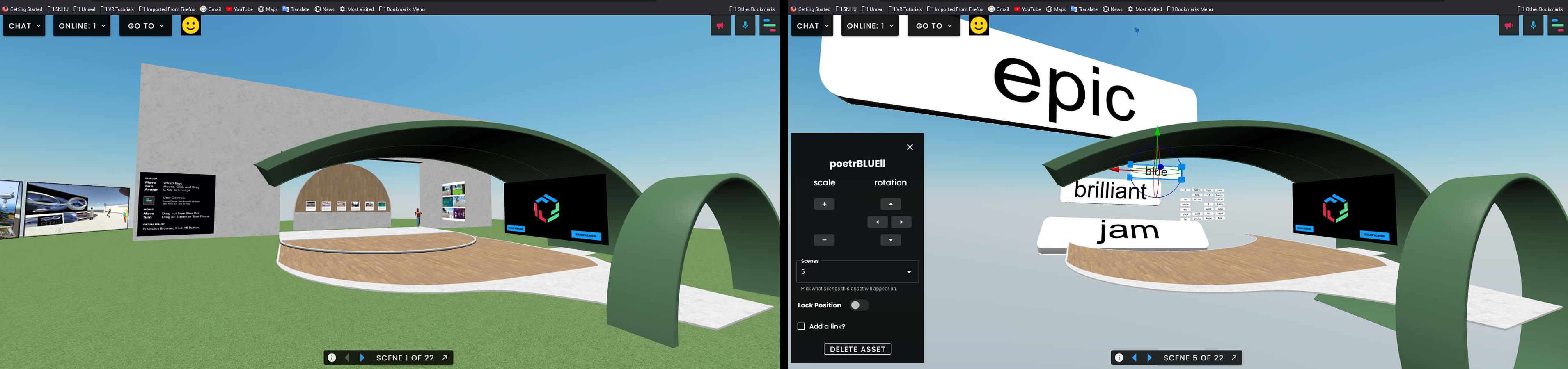 |
Teaching - The main class and presentation space. The initial free presentation on VR art and design is given here. Shown is the initial intended layout of all our modular class space models and a later scene that uses just the flight deck. Of the twenry one scenes in the presentaion, only the initial one is public. If a class or workshop is in session, this site may be locked. |
Sansar is a the follow-up technology to the much older Second Life platform.
Despite (or because of) trying to do many smart things, it hasn't had the success of it's predecessor.
The work here was done during the closed beta.
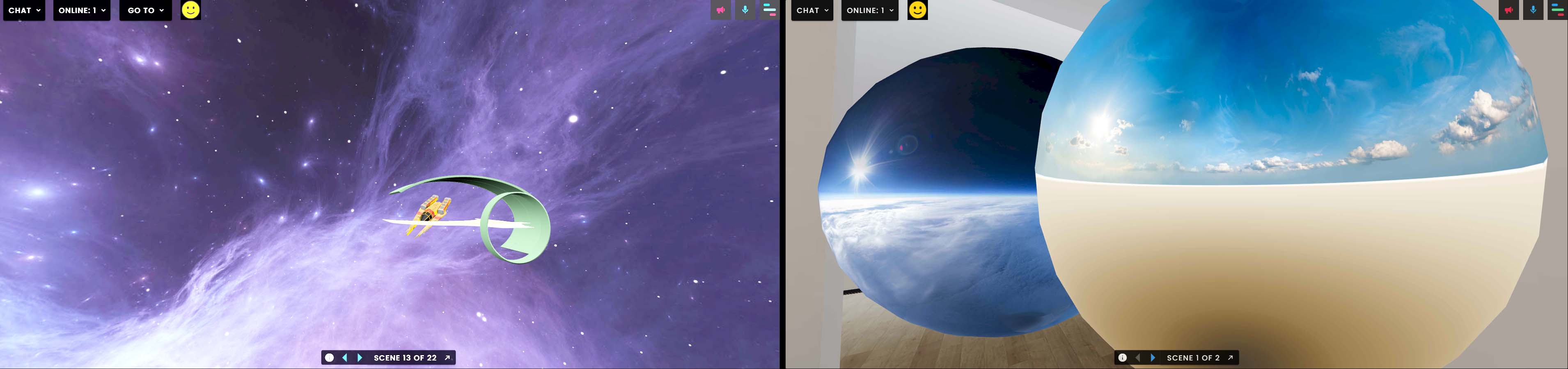 |
Pop Loves Scotch - An immersive poem based on the Emmy Nominated work of Jon Goode. If you don't have Sansar installed, Check our Ryan Schultz's online review. He's been very kind and offers a wealth of images. https://atlas.sansar.com |
VRChat is was one of the first platforms for the Oculus Rift. It's team of young engineers did a fine job with the underlying technology.
Powered by Unity, it's one of the most popular VR platforms out there. Yet, it suffers from poor business planning and community management.
It has great potential, but usage is tricky due to initial user install issues and constant software updates.
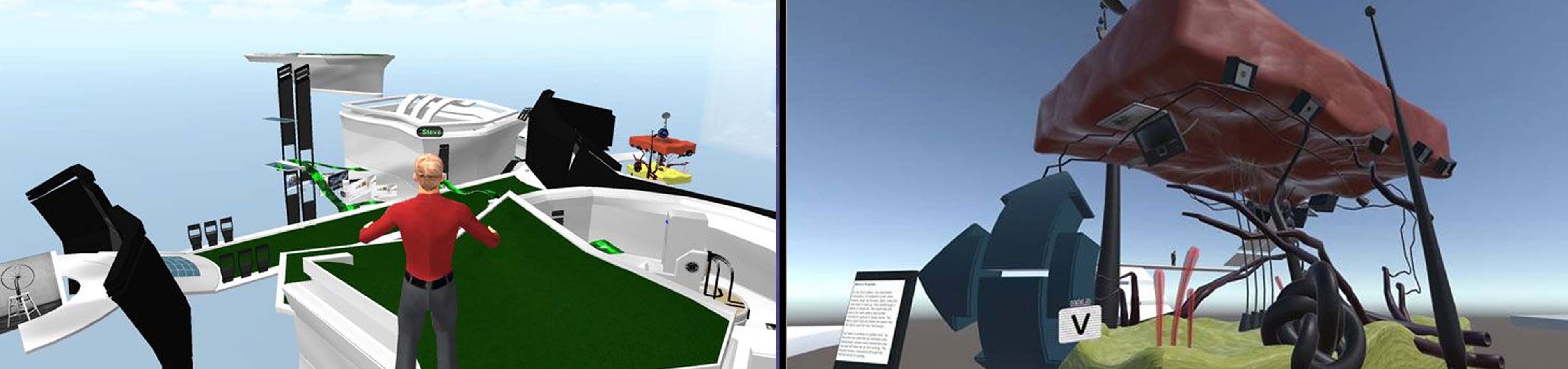 |
Art Gallery, Isovista - The gallery, orginally built for in 2014 Jibe from the Reaction Grid. It was later adjusted to suit the Oculus Rift DK1 and also Google Cardboard. There's 6 amazing student installations, 3 placeholder peices, a chessboard, a video clip from 1986's Habitat, a short presentation on VR presentations, and an entire gallery wing on art gallery design. Public Link - Art Gallery - Isovista |
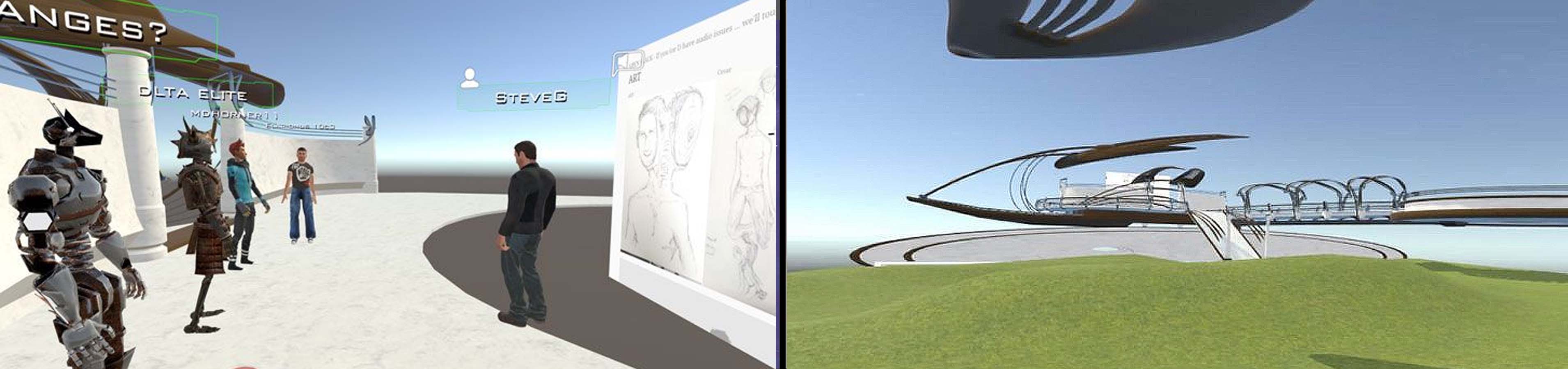 |
Class Space, Isovista - A classroom & presentation space. The early design work here began in VNet in 1996 and was refined during my graduate studies at Georgia Tech. The first version began as a stage for virtual poetry readings done with shape shifting avatars. |
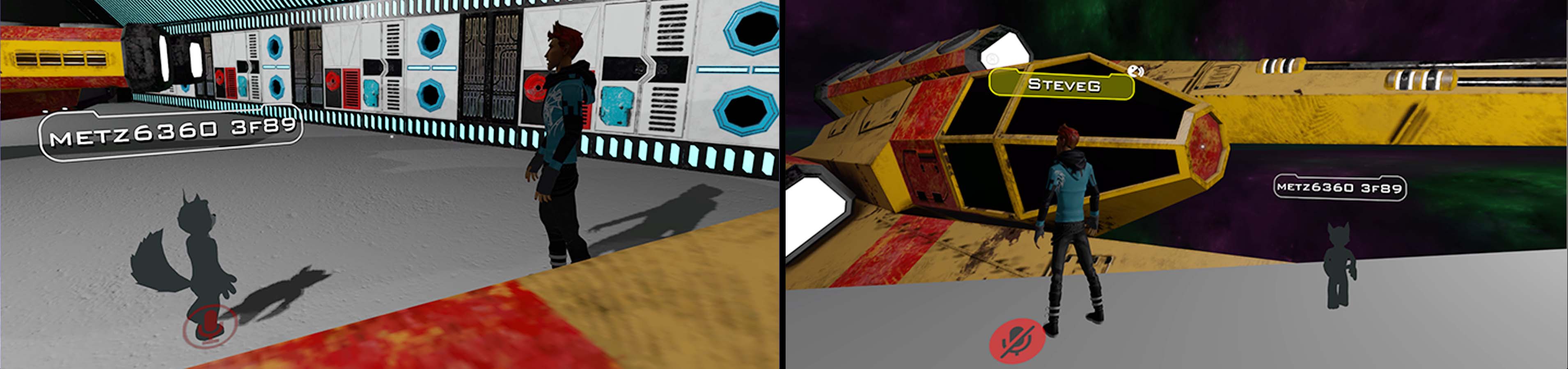 |
Starbase, Isovista - A tourable discussion space crafted with Kent State teacher Joe Miller for the Museum of Science Fiction's annual Escape Velocity conference. In concept, it is a mash-up of a star base, complete with starships & an art gallery. It is an amazing study in VR design and deep study of the complex forces that shape our individual visions of the future. Science fiction buffs will recognize numerous Easter Eggs in the details, just be careful when stepping through the air lock. |
VRChat INSTALL
Our current work relies on VRChat, a free Unity 3D multiuser platform.
You'll need Steam, SteamVR, and VRChat. Steam and VRChat also ask you to create accounts.
... Its easiest just to use a Steam Account alone (a VRChat Account is optional)
You do not need an Oculus Rift or Vive HMD.
You can use a Quest, if cabled as a Rift ro a PC.
A good PC will likely be just fine.
There is no Mac software.
Note the UPDATES
Steam, SteamVR, Oculus and VRChat Update REGULARLY!
If coming to an event, please check ahead / give time to install any updates!)
... If you are meeting with Dr. Guynup, shoot him an email This email address is being protected from spambots. You need JavaScript enabled to view it. if you have a problem
... If you are in workshop or internship, please use the Slack Channel
VRChat uses WASD to move and the mouse to look / ESC key opens the menu options.
There is no Text Chat, it's Voice Only - a Mic is Required
If you are on desktop PC, headphones or earbuds & a quiet space are strongly recommended
The Red Mic icon will change its tone when you speak.
... You can also stand infront of the mirror in your Home space - and talk - your lips should move :)
For more tips - go here VRChat Controls
The Web Links we use will not work unless you have explored other VRChat worlds!
When you close down VRChat, a pop window should appear and announce that Web Links will now work.
Lasty, please don't plan on installing VRChat 30 minutes or less ahead of an initial meet up.
The classroom is currently a "Community Lab" a sort of beta project space
To find the Isovista Classroom using search in VRChat - you must "check" the Community Lab box in Settings
Also its a good idea to "Friend" SteveG - in Social and you can teleport to him - just email him first
Images from the classroom and past efforts are on Dr. Guynup's Isovista page
Please see the New User page for advice and troubleshooting tips.